New Logbook Features: Garmin Connect, Social Sharing, Better Privacy and More!
Nov 12, 2018
Share

There have been a few changes to the Concept2 Online Logbook recently.
We've added Garmin Connect to our list of integrations. This means that if you upload your workouts to the logbook via the Concept2 ErgData app (or any other app that captures rowing stroke data), you can now set it up so that your workouts go from the logbook directly into Garmin Connect. Just go to Edit Profile, choose Applications from the menu, and follow the instructions from there. It's a simple process that only takes a few seconds. (Note that this only works for upload methods that include stroke data, so it won't work for people uploading via the Concept2 Utility.)
Another recent change due to popular request is easier social media sharing. If you go to the detailed view for a workout, you can now find icons to allow you to share your workout by Facebook, Twitter and email. Sharing workouts on social media will still respect your logbook's privacy settings, but we've now made it possible to change that setting for individual workouts, such as the ones you want to share.
Previously, your logbook had one privacy setting for all your workouts. Now, however, it's possible to have a different status per workout. So, if your logbook is normally open only to training partners but you've got a new 2000m personal best you want to shout out to the world (or if, heaven forbid, your 2000m attempt went poorly and you want to hide it from your coach!) you can now do so. Each workout has a separate privacy section that by default will be what you've set in your profile. You can change and save that right on the page.
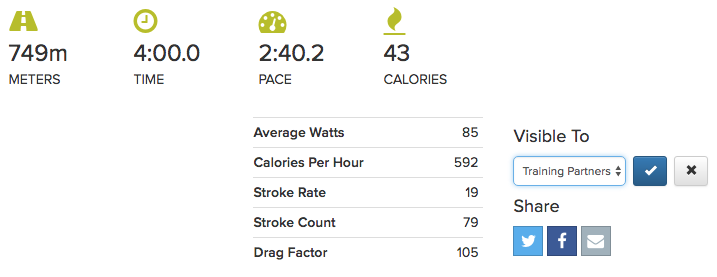
Other changes include allowing you to download any missing or past Million Meter certificates from the Challenges page. Team captains can also now download an overall team certificate from the captain's page at the end of a team challenge.
We've got lots more changes planned for the future, including shake ups of the Challenge and Profile pages, and making it easier to share your challenge achievements on social media, so make sure you keep checking back. If you have any feature requests you'd especially like to see, you can send them to [email protected].
Recent Posts
Tags: