ErgData Feature: Target Stroke Rate
Oct 4, 2022
Share


Concept2’s ErgData app offers a great new feature: Target stroke rate (RowErg and SkiErg) or cadence (BikeErg). Program a target stroke rate (spm) or cadence (rpm) for your workout and it will be displayed next to your actual rate (or spm) throughout the workout. This can be especially helpful when your workout requires frequent rate changes; you can program different targets for each section of your workout, as needed. No more checking a white board or scribbled notes during your workout! The target stroke rate feature gently alerts you if your stroke rate falls above or below your prescribed target stroke by changing the color of your target rate, as shown in the sample screen shots below. If you have trouble reaching the target, don’t fear! The target stroke rate/cadence is intended only as a reminder tool for your workout; the workout will continue even if you don’t hit your mark. There are no penalties or consequences if you’re off your target.

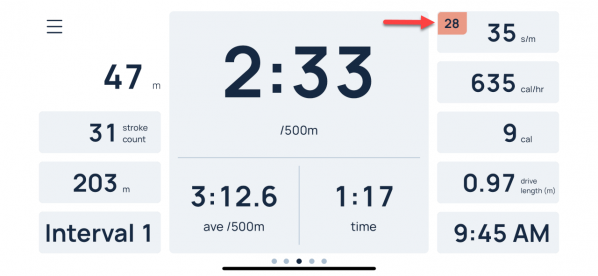
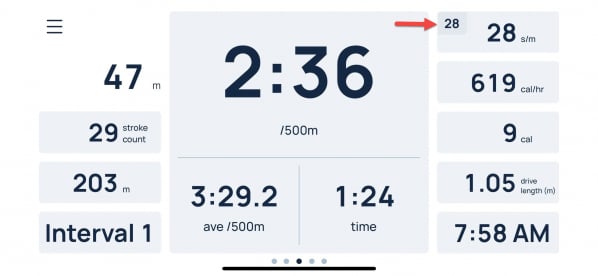
Additional Notes: In the sample screen shots above, the spm data is in the top right corner, but ErgData allows you to customize your display, so you can move this data to another location on your display if you prefer. Also, when target stroke rate/cadence is featured in a WOD, your results will still be shared on the honor boards regardless of whether or not you hit the prescribed rate. When you review your workout in your Online Logbook, you'll see the target stroke rate indicated as a solid green line, and your actual average as a dotted blue line, as shown in the sample screen shot below:

Why Vary Rate in a Workout?
There are a number of reasons to vary the stroke rate or cadence within a workout, or from workout to workout:
- Varying your spm or rpm can add interest and focus to your workout, whether on the RowErg, BikeErg or SkiErg.
- Including intervals—which can involve varying effort and rate—in a workout are shown to improve fitness and health.
- A rate change is an opportunity to check your technique and power application.
- On the RowErg, target stroke rates are a helpful way to learn how to apply power. Lower stroke rates teach you to accelerate on the drive and control your recovery.
- Workouts with higher stroke rates emphasize fast movements, especially when you change directions at the catch and finish.
- Practice changes in intensity and race strategies: learn how to go from quick start strokes to settle into steady state workouts. You can practice finishing strong with sprints at the end of your workout.
- On the SkiErg, different cadences can mimic different conditions on snow.
- On the BikeErg, changing the rpm can simulate going uphill or down.
Training Tip: If you want to set different target rates within a single workout, use Variable Intervals. You can set a different target for each interval! Related Topics: Rowing Stroke Rate Explained Debunking the Myths: Damper Setting, Stroke Rate and Intensity
Recent Posts
Tags: