Oar Serial Numbers
Concept2 oar serial numbers have changed locations and formats over the years. Refer to the following to find and understand the serial number for your oars. Depending on the age of your oars, we may be able to use this information to determine your oar specifications.
For convenience, this information is also available in PDF format.
February 1983–September 1991
Example: JD8302M
Location: Etched into handle end of shaft.
Format: Combination of the customer initials (for example, JD = John Doe), the year/month of production (8302), a letter corresponding to specifications (for example, M = Medium, L = Large, S = Small, or C = Custom).
Oar Specifications: Data no longer available for research; use measurements and photos to determine specifications.
September 1991–November 1998
Example: 215-14420
Location: Etched into handle end of shaft.
Format: Combination of customer number (215) - order number (14420).
Oar Specifications: Data no longer available for research; use measurements and photos to determine specifications.
November 1998–September 2002
Example: 0204264-001 or 204264-1
Location:
- November 1998–March 2000: Etched into handle end of shaft.
- April 2000–September 2002: Etched into shaft inboard of sleeve.
Format: Combination of order number (0204264) - order line item sequence number (001). Note: Order numbers were 7 digits. Leading zeros were often dropped during serial number engraving.
Oar Specifications: Contact Concept2.
October 2002–July 2007
Example: 0446753-1-1/4P
Location: Etched into shaft abutting inboard end of sleeve.
Format: Combination order number (0446753) - order line item sequence number (1) - month/year of manufacture (1/4 = January/2004) - inspector’s code (P). Note: Order numbers were 7 digits. Leading zeros were often dropped during serial number engraving.
Oar Specifications: Contact Concept2.
July 2007–Present
Example: See photo below
Location: Black label affixed on shaft inboard of sleeve.
Format:
- First line is either blank or is the customer name.
- Second line is blade type.
- Third line is oar shaft type - oar length - shaft flex - degree of pitch - inboard length.
- Fourth line is order number - order line item sequence number - final inspection date - inspector's code - work order number.
- Fifth line is "Made in USA"
Oar Specifications: Contact Concept2.
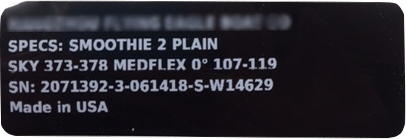
Stay connected